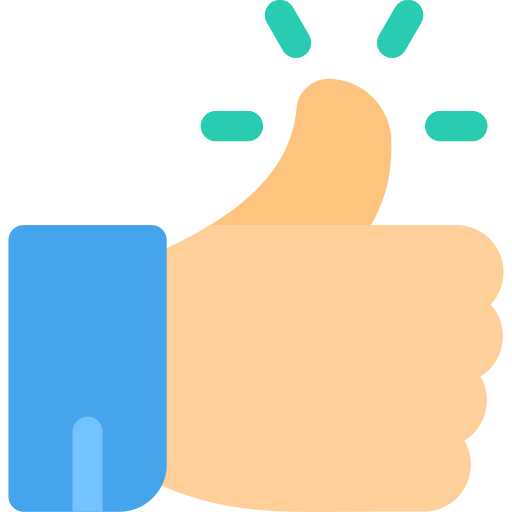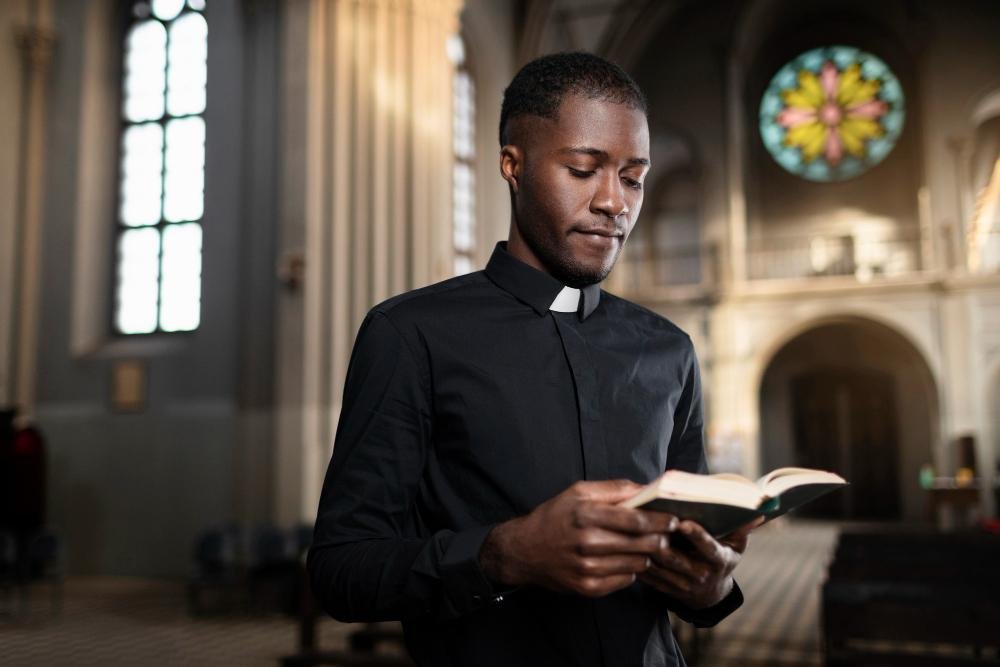How to Sell on Linkmtaa and Make Money

Are you crafty or a dab hand at design? Turn your hobby into a money-making venture by setting up shop on Linkmtaa. Here's how to start selling.
Step 1: Sign Up and Access the Marketplace
First, sign up on Linkmtaa and navigate to the Discover Marketplace section. This is where you can list your products and start selling to a broad audience.
Step 2: Create a Product Listing
Click the Create Product button and fill out the required details:
- Product Name: Give your item a catchy and clear name.
- Total Item Units: Specify how many units are available for sale.
- Price: Set the price of your product
- Category: Choose the most relevant category from the dropdown menu.
- Status: Indicate whether your item is New or Used.
- Location: Enter your location for buyers to see.
- Product Description: Provide an engaging and informative description of your item.
- Upload Photos: Add up to 7 high-quality images of your product to attract buyers.
Step 3: Selling Digital Products? Enable the Digital Option
If your product is downloadable, simply enable the Digital Product option. This allows buyers to receive their purchase instantly after payment.
Step 4: Publish and Share
Once your product is live on the Linkmtaa Marketplace, don’t just sit back—market it! Share your listing with friends, family, and followers across other social platforms like WhatsApp, Facebook, Instagram, and Twitter.
Step 5: Watch the Money Roll In
As buyers place orders, ship physical products promptly. If you sell digital items, just sit back and let the platform handle instant deliveries. The more effort you put into marketing, the more sales you’ll make!
So why wait? Start selling today and turn your passion into profit on Linkmtaa!